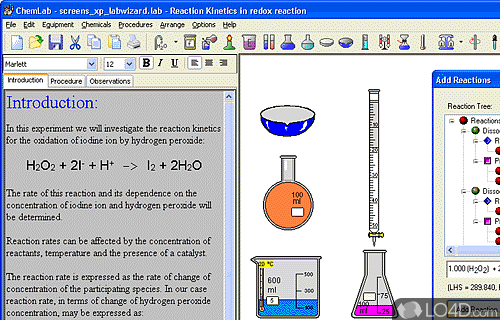
An interactive chemistry lab simulation for Windows.
ChemLab is an application that lets you engage in learning, developing and experimenting with new chemical procedures. The software is packed with a plethora of tools that are designed to facilitate the testing process, offering users a fun and interactive way to experiment with various chemicals.
What's most impressive about ChemLab is its sleek and intuitive graphical interface, which makes it easy to navigate and use even for beginners. With the availability of multiple modules, you can browse through each one and find the one that fits your specific needs and requirements.
Each module contains its own set of code and resources, such as chemical and indicator lists, available menu options, and instructions that are specific to each lab. It lets you conduct a range of experiments, including testing the acid-base titration of strong acids and bases or examining the properties of chemical solubility.
The application also includes various tools to help you conduct experiments. You can pick objects to work with, such as a gas syringe, balances, beakers, dumas bulbs, evaporation dishes, and eye droppers. You can add chemicals to a container, adjust the volume, unit of measurement, and volume size. Indicators can also be added, allowing you to signify the completion of a chemical reaction with a color change.
In addition, ChemLab comes with a periodic table that you can reference and a molecular viewer program for visualizing proteins, nucleic acids, and small molecules. It even offers the option to add water to your experiment and to save or print files if you want.
All in all, ChemLab is a comprehensive software solution that offers a fun and engaging way to learn about chemistry. With its user-friendly interface and wide range of features, it's definitely worth checking out for anyone interested in chemistry.
Features of ChemLab
- Demonstration mode, allows user to capture and replay a simulation.
- Easy to use lab interface modeled on common lab procedure.
- Integrated Periodic Table application with quiz.
- Integration with RasMol molecular viewer.
- Lab Wizard tools for easy user created lab simulations.
- Real time animated interactive simulation engine.
- Student lab notebook workspace area.
- Support for plug-in lab simulations extensions.
Compatibility and License
This download is licensed as shareware for the Windows operating system from educational software and can be used as a free trial until the trial period ends (after an unspecified number of days). The ChemLab 2.6.2 demo is available to all software users as a free download with potential restrictions and is not necessarily the full version of this software.
What version of Windows can ChemLab run on?
ChemLab can be used on a computer running Windows 11 or Windows 10. Previous versions of the OS shouldn't be a problem with Windows 8 and Windows 7 having been tested. It runs on both 32-bit and 64-bit systems with no dedicated 64-bit download provided.
Filed under:


